How to Overcome Glitches, Bugs and Freezes in 'Pokemon GO'
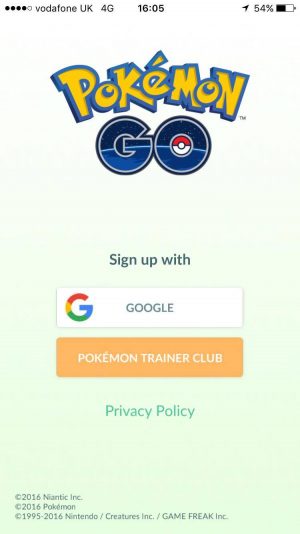
It's still baffling to see the extent that Pokemon GO [Free] has blown up since its release two weeks ago. Even in relatively quiet suburban towns, everyone is glued to their phones to ensure any elusive Pokemon don't slip under the radar, and in big cities there have been thousands of people gathering for critter hunting en masse. As a result, it was extremely disappointing to see the massive server crashes this weekend, as walks and gatherings were spoilt and effectively rendered pointless, as there were no virtual creatures to throw balls at on the way. These major periods of server downtime are unavoidable - however, some of the smaller bugs and freezes that occur during normal gameplay of Pokemon GO can be avoided or compensated for. Don't let a glitch stop you from catching your ten-thousandth Pidgey; here are the steps you should follow for the most seamless Pokemon catching experience currently possible.
1. Sign up with a Google account, not through the Pokemon Trainer Club
Unfortunately for many players who have immersed themselves within the augmented reality experience of Pokemon GO, this may no longer be an option, but for anyone who has yet to start, this is certainly a crucial piece of advice. When the game gives you the option of signing up with either a Google account or through a Pokemon Trainer Club login, definitely choose the former. There are various accounts on Twitter, and from personal experience, of people who sign up through the Trainer Club exper...
| -------------------------------- |
| Nether Update: Official Trailer |
|
|
-------------------------------------
|
|
|
|
