Asphalt 9: Legends Guide - How to Download the Soft Launch and Use VPN
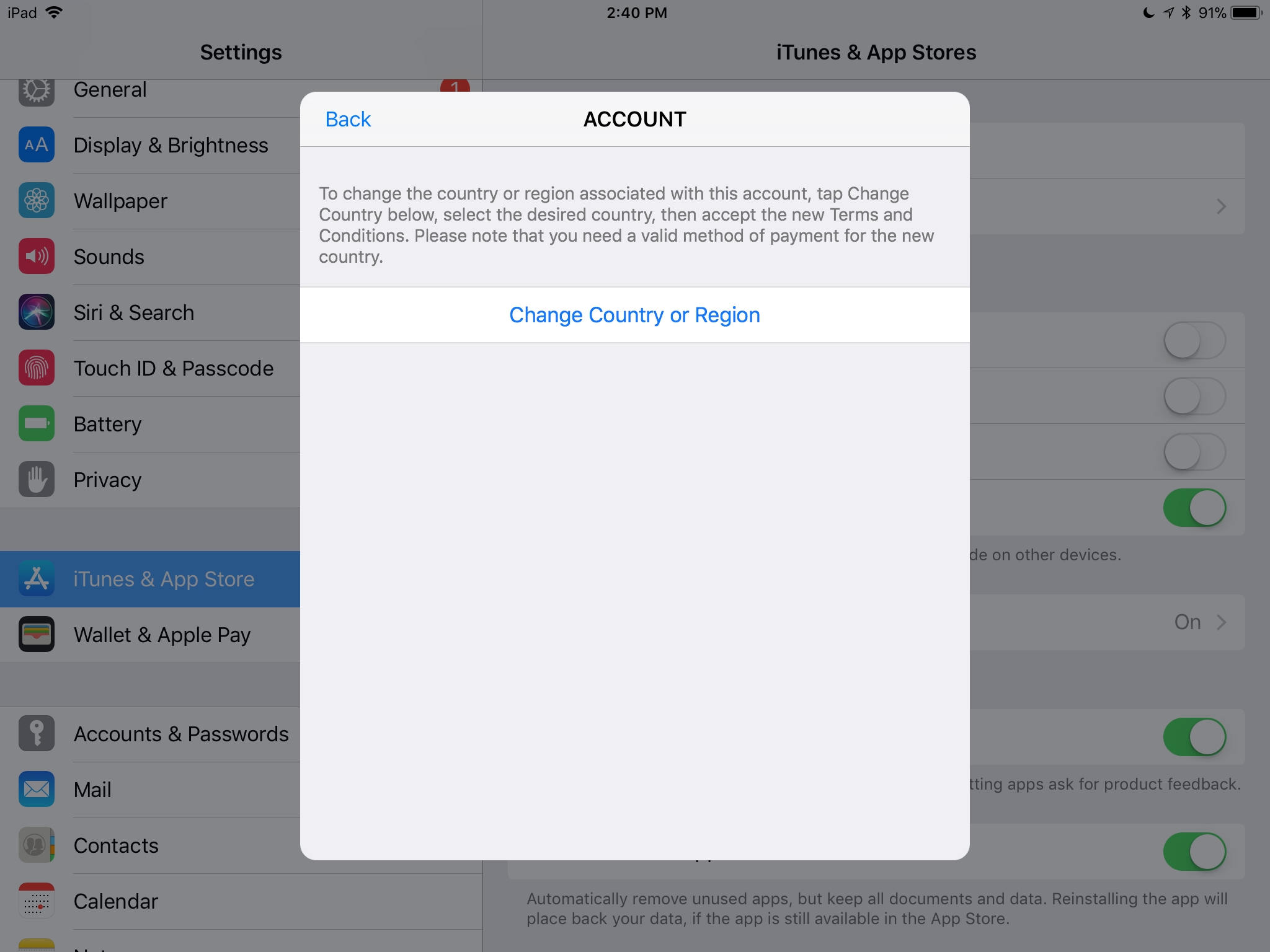
Gameloft soft launched Asphalt 9: Legends in the Philippines, and if you want to play the game before it's out worldwide, this guide explains how to do that. You will need to register a Philippines iTunes account if you don't already have one, or switch the country on an existing account. Additionally, Gameloft is wise to the practice of users getting accounts outside of their region and downloading games. So, the company region-locks its titles. What you need to do is to use a VPN, which you can do for free.
Subscribe to the TouchArcade YouTube channel
Change an iTunes Account to the Philippines
If you already have a soft launch account, or want to switch your existing account to the Philippines temporarily, you can do that. Note that if you have season passes to iTunes TV shows, you might not be able to switch over until the season pass is fulfilled. Some subscriptions might cause issues as well. Go to the Settings app, then scroll down to iTunes and App Store. Tap on your Apple ID, then View Apple ID. Sign in with your password, then choose Country/Region. From there, choose the Philippines. You will need an address in the Philippines to register your account there, so use an address generator service to create one for you. Once you fill out all this information, your account's new region will be the Philippines, and you can go download Asphalt 9.
Register a Soft Launch Account
If you want to create a brand new account so that you aren't just changing the countr...
| -------------------------------- |
| Firewall Zero Hour ? New Contractors: Jag & Node Trailer | PS VR |
|
|
-------------------------------------
|
|
|
|
