How to Continue Getting TouchArcade Push Notifications in iOS 11
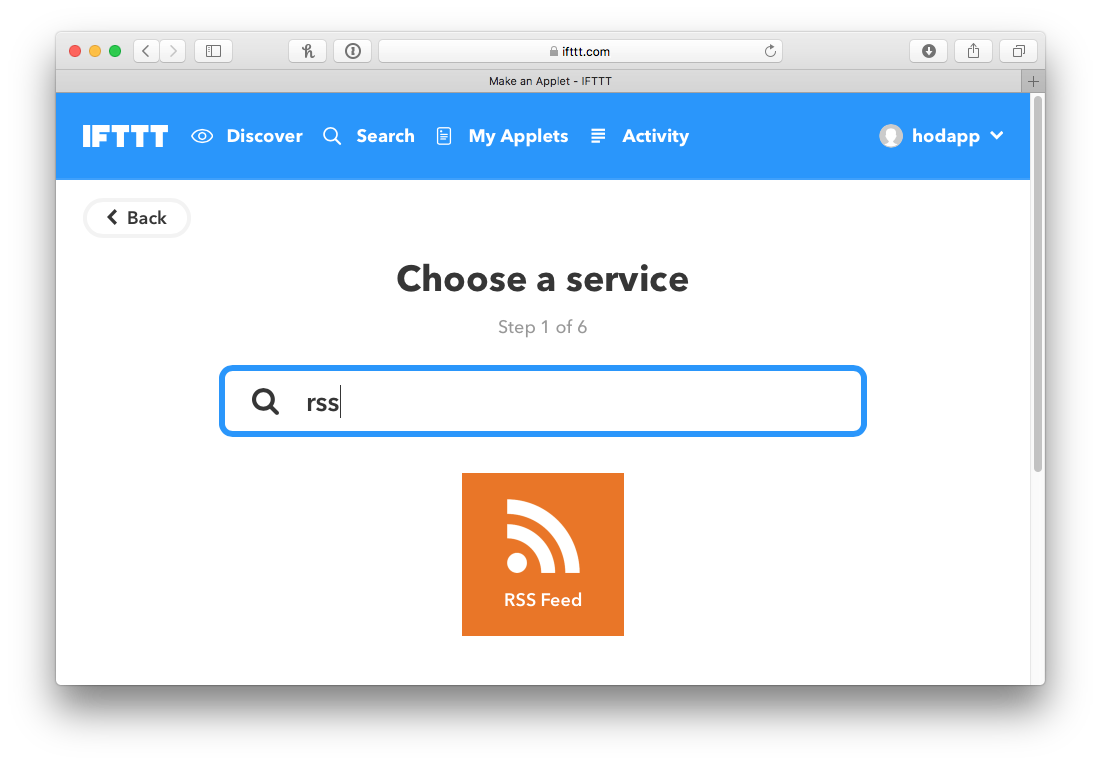
IFTTT.com is a powerful utility for automating all sorts of small things. The site's acronym stands for, "If This, Then That," which sort of tells you everything you need to know about using IFTTT. You set a trigger from any number of a massive array of things IFTTT can look for which cover everything from the weather outside to what your WiFi enabled washer or dryer are up to then trigger alerts that range from blinking your WiFi enabled lightbulbs to... a ridiculous amount of other stuff. It's really sort of amazing just how much IFTTT can connect to, but for our uses, we're going to stick to the RSS functionality to create a simple alert applet that'll send you push notifications whenever we post a new story.
Now, if you already use an RSS reader or Apple News there might be a bit of an overlap here in the alerts you get, but IFTTT offers a level of granularity to what alerts you get based on the feed URLs you choose. Before we get too into setting up IFTTT, let's go over how the various RSS feeds of TouchArcade work: http://toucharcade.com/feed - This is the main RSS feed which will have a new entry in it for each new thing we post on the site.
http://toucharcade.com/category/reviews/feed - This RSS feed will only show game reviews.
http://toucharcade.com/category/ratings/5-stars/feed - This RSS feed will only show game reviews with a score of 5 stars.
http://toucharcade.com/category/upcoming-games/feed - This RSS feed will only show posts about upcoming games...
| -------------------------------- |
| Arena of Valor - Closed Beta Date Announcement Trailer - Nintendo Switch |
|
|
-------------------------------------
|
|
|
|
