'PlayCast' First Impressions: PS4 Games on iOS, Just Keep Your Expectations Realistic
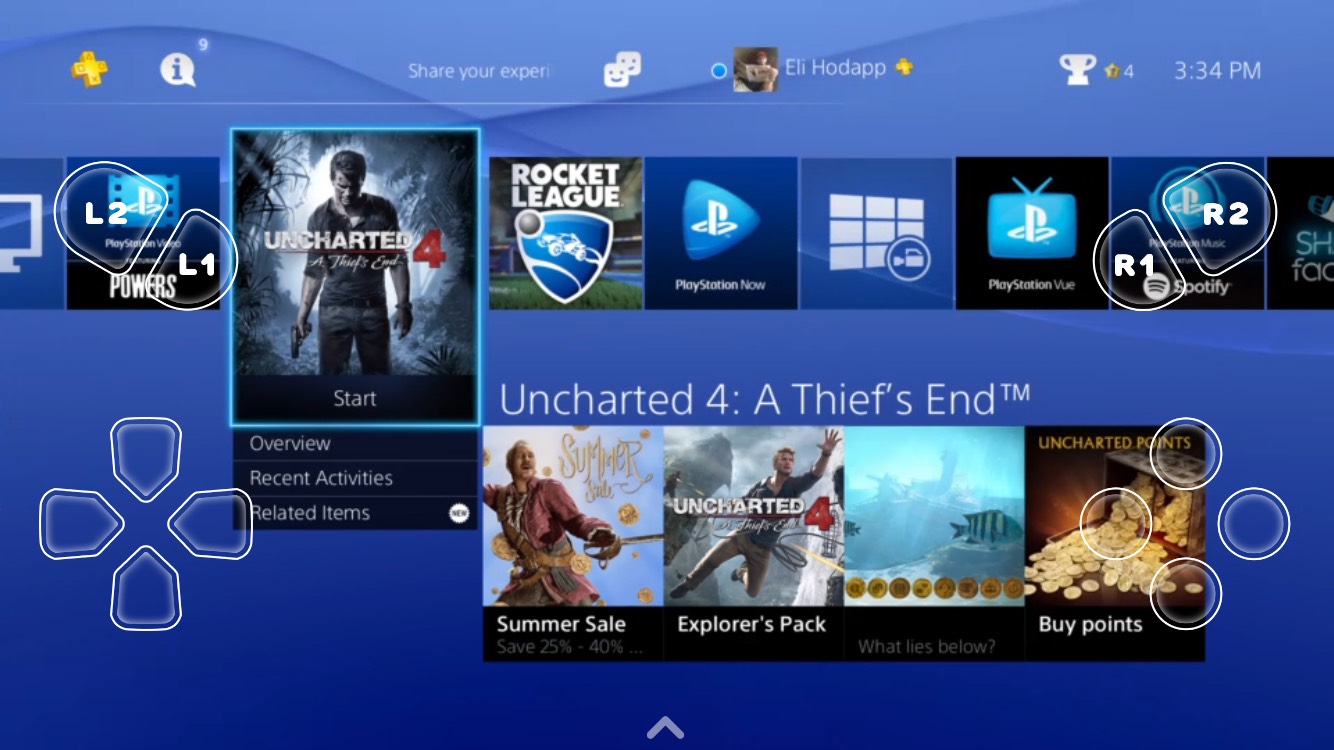
Earlier today we posted about PlayCast [$9.99], a third party utility that had been just released on the App Store. It advertises the ability to play PS4 games on iOS devices via the same Remote Play functionality that allows you to play PS4 games on the Vita. After waiting what felt like forever for my PS4 to update itself (I don't even remember the last time I turned it on), and the same simple setup process that the PS Vita goes through to link it to the PS4 I was... well, playing Rocket League on my phone. Or, more accurately, trying to play Rocket League.
Out of the box and without an MFi controller, PlayCast relies on a pretty gross explosion of virtual controls to do anything. It works well enough for navigating menus, but it's pretty difficult to imagine anyone actually playing a game using the virtual controls- Particularly as it seems there's no way for the app to emulate virtual analog sticks. So, anything that is slow paced, and only requires the D-Pad and face/shoulder buttons should, in theory, be totally playable with some patience.
Pair an MFi controller to your iOS device and you've got a whole new world of possibilities in PlayCast. Fast-paced games actually become playable, although the app warns that you should have your PS4 wired via Ethernet and your iOS device connected via a 5ghz WiFi network. That's the setup I have at my house right now, so getting PlayCast cooking at 720p and 60fps (the highest resolution and framerate offered) was no problem. As...
| -------------------------------- |
| Crash Bandicoot N. Sane Trilogy - PS4 Gameplay Launch Trailer | E3 2017 |
|
|
-------------------------------------
|
|
|
|
